[Google Ads1 336*280]
Folder options are very important when a system is shared between users. One of the main functionality that can be changed from folder options is to view hidden or/and super hidden files and folder in Windows XP, some times it happens because of virus too.
Before
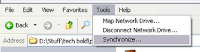
After

So, if you share your system among multiple users, it is advisable to disable the folder options in Windows XP.
1: Start->Run->"gpedit.msc"
2: Navigate to "User Configuration >> Administrative Templates >> Windows Components >> Windows Explorer.
3: Finally, on the right enable the option of "Remove the Folder Options menu item from the Tools Menu" by right clicking on it and selecting disable.
Eenjoy...



Post a Comment